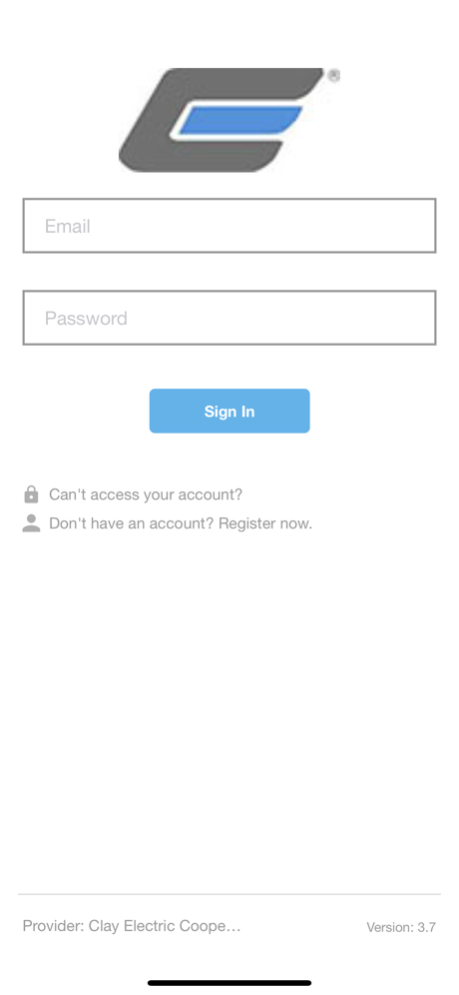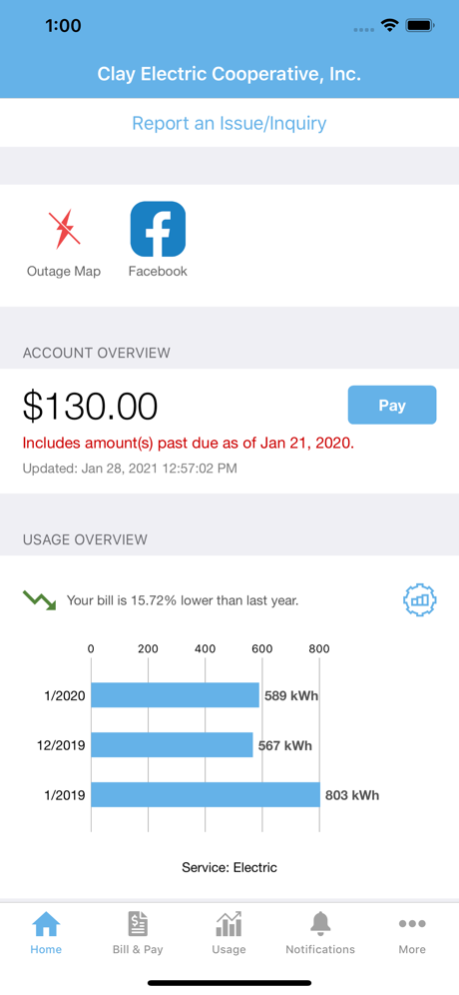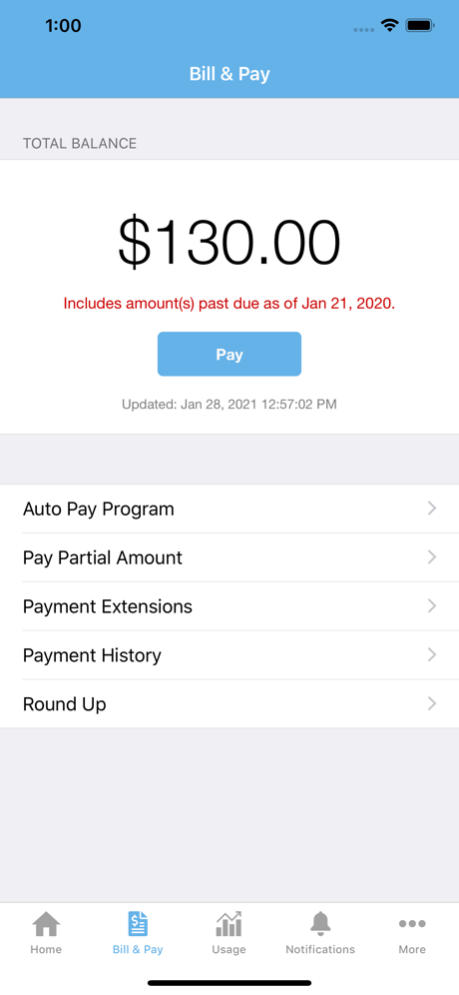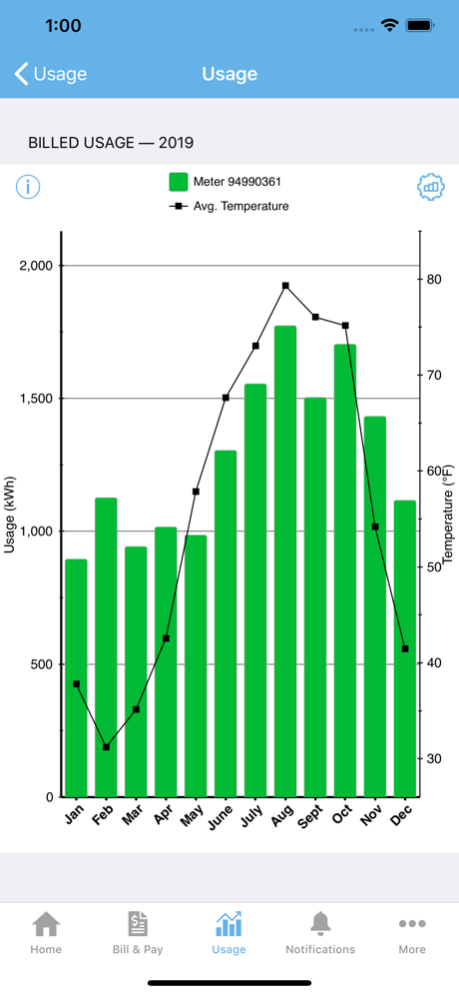MyClayElectric 24.1.0
Continue to app
Free Version
Publisher Description
MyClayElectric is our free mobile app that gives members fast, simple access to their accounts, allows them to securely pay their bill, and provides a number of other valuable tools to help them monitor and manage their energy use and costs. Members can view current account balance and due date, manage automatic payments, switch to paperless billing and modify payment methods. They also can track previous electric use and costs. Clay Electric Cooperative is a member-owned, not-for-profit electric power supplier, democratically organized and controlled by those it serves. Headquartered in Keystone Heights, Florida, the electric co-op is one of the largest in the United States. The co-op’s Mission is “To exceed the expectations of our members by providing excellent customer service and reliable electric service at competitive rates while maintaining the financial stability of the cooperative.”
Feb 5, 2024
Version 24.1.0
Made changes to keep code base current with the latest software, to maintain good coding standards, to eliminate potential bugs, and to prepare for future projects.
About MyClayElectric
MyClayElectric is a free app for iOS published in the System Maintenance list of apps, part of System Utilities.
The company that develops MyClayElectric is Clay Electric Cooperative, Inc.. The latest version released by its developer is 24.1.0.
To install MyClayElectric on your iOS device, just click the green Continue To App button above to start the installation process. The app is listed on our website since 2024-02-05 and was downloaded 16 times. We have already checked if the download link is safe, however for your own protection we recommend that you scan the downloaded app with your antivirus. Your antivirus may detect the MyClayElectric as malware if the download link is broken.
How to install MyClayElectric on your iOS device:
- Click on the Continue To App button on our website. This will redirect you to the App Store.
- Once the MyClayElectric is shown in the iTunes listing of your iOS device, you can start its download and installation. Tap on the GET button to the right of the app to start downloading it.
- If you are not logged-in the iOS appstore app, you'll be prompted for your your Apple ID and/or password.
- After MyClayElectric is downloaded, you'll see an INSTALL button to the right. Tap on it to start the actual installation of the iOS app.
- Once installation is finished you can tap on the OPEN button to start it. Its icon will also be added to your device home screen.